Msi App Player

MSI App Player is a high-performance Android emulator designed for seamless mobile gaming on PC. Developed by MSI in collaboration with BlueStacks, it offers smooth gameplay with keyboard and mouse support, multi-instance capabilities, and access to over a million Android games and apps. Its advanced features, including customizable controls and high-definition graphics, make it ideal for both casual and competitive gamers, especially for battle royale and other popular mobile titles.
Download Msi App Player 1

Msi App Player
Select Operating System
All Versions

Msi App Player 1
Current VersionAdded: Jun 24, 2025
Software Info
Related Software

Game Loop
GameLoop, developed by Tencent, is a robust Android emulator designed for Windows, enabling users to enjoy popular mobile games such as PUBG Mobile, Call of Duty: Mobile, and Pokémon UNITE on their PCs. It enhances the gaming experience by offering precise controls, high frame rates, and access to a vast library of games.
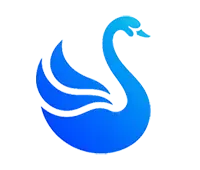
Smart Gaga
SmartGaGa is a top-tier Android emulator for PC, perfect for gaming enthusiasts. It excels in running high-performance FPS games like PUBG Mobile and Free Fire with stunning graphics and smooth gameplay. Its user-friendly interface, custom keymapping, and multi-instance support make it a favorite among gamers.

BlueStacks
Bluestacks is a leading Android emulator that allows users to run Android apps and games on Windows and Mac computers. It offers advanced features like custom key mapping, multi-instance support, and high frame rate gameplay, making it ideal for gamers and app enthusiasts. With Bluestacks, enjoy the full potential of Android applications on a larger screen with enhanced performance.
Need help installing?
Check out our step-by-step installation guide to get Msi App Player up and running on your system quickly and easily.
View Installation Guide